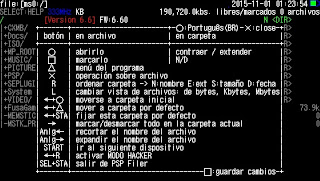Back in the day, back before the Internet "enriched" people's lives, before we had instant access to limitless information for free at any time of the day or night, finding news about video games required some effort.
I used to discuss new games and stuff in the playground with my mates, and while that was an effective way of finding out about new games, it still wasn't as good as buying a good ol' magazine! Within the pages of those wonderful tomes, was a wealth of interesting stories, reviews, previews of upcoming games, news, hints and, the very hotly discussed subject of, cheats!
We were crazy for the cheat code. A combination or sequence of button presses often in-putted at a very specific part of the game that, when done correctly, rewarded you with all kinds of stuff like infinite lives or ammo, maybe a permanent power-up, some kind of sound test mode, and in a few instances, a more difficult game! All of us who gathered in the playground to talk gaming knew a serious amount of cheats and were all happy to share with anyone who might need a cheat or two.
So in honour of the days when I had to work a bit harder for my gaming news, I'm starting a regular post dedicated to cheats. There's no Game Genie or Action Replay cheat codes because that is a different kind of cheating which seemed to almost spoil a game in some cases. GG and PAR codes are very good for when you've completely mastered a game and just want to add a new challenge, or twat about with a game to see what random effect you can have. I'll do more on that type of cheat code in another post, as for now, I'm posting the other type of cheat code...
It's worth mentioning that these cheats I'm posting are from memory. I'm not trawling the net looking for cheats, then copying & pasting straight into my blog, not at all. These cheats here are the very ones debated regularly in my school playground! The ones I committed to memory 20 years ago to look cool and somehow still remember!
Now then, there's no order to this...
Sonic the Hedgehog (Sega Megadrive), Level Select:
I'm sure everyone in the world knows this cheat, but here it is anyway. On the title screen, just as Sonic appears, press [UP],[DOWN], [LEFT], [RIGHT] on controller 1. If you nailed it, you should hear a familiar noise. To activate the cheat, press [A] and [START] at the same time and a list of all the levels should appear.
Again, at the title screen, wait for Sonic to appear and press [C], [UP], [C], [DOWN], [C], [LEFT], [C], [RIGHT] and you should hear the "ring" sound indicating correct input of the cheat. Use [A] and [START] simultaneously to activate the cheat, (if [A] & [START] brings up the level select, use [A] & [START] when choosing your level). Make sure to keep the [A] & [START] buttons held until the level begins.
Controls in Debug mode are as follows, the [C] button on the Magadrive pad is Sonic's normal jump button, the [B] button will cause Sonic to become an item, free to move anywhere using the D-Pad. Wile you're an item, pressing the [A] button will cycle through the other items available in whatever level you chose, and pressing [C] as your chosen item will actually place that item for you. You can place any of the items you find, but be warned... Certain items can only placed and used once. For example, if you place a ring, leave Debug mode to collect the ring you placed, then go back to Debug mode after collecting that ring, you'll find that you can no longer place any rings. That is alo true of boxes, like the ones that contain lives! You can leave Debug mode and play as Sonic by pressing [B].
In the Options menu, choose the Sound Test and play the following sounds ONCE, and in this order: 19, 65, 09, 17. There should be a familiar "ring" sound, confirming you got it right. Once you hear that, you can leave the Options menu and go back to the main title screen. Highlight "1 Player" and press [A] and [START] together and hold them until the Level Select menu appears.
After managing to bring up the Level Select, you'll see there's a Sound Test menu item, and, like the previous cheat, playing a few sounds in the correct order is how to get it. So, play these sounds in this order: 01, 09, 09, 02, 01, 01, 02, 04. You'll hear the "ring" noise if you got it right, then when you want to start playing, hold [A] and [START] at the same time until your chosen level starts. Much like the first game in the series, Sonic 2 has an identical Debug mode. Controls are the same.
Yep, you read that right, Naughty Dog included some 16-bitties in this game as you can see by the screenshot. I also included it in my review of this title. To make the dream a reality, simply hold [DIAGONAL DOWN-RIGHT], [A], [C], and [START] on pad 2 when you load the game up. If done correctly, you'll see that vision of loveliness!
This cheat gets its name from how you enter it. At the title screen, the one with "Game Start" and "Options" on it, press, [DOWN], [UP], [LEFT], [LEFT], [A], [RIGHT], [DOWN] ON PAD 1. A new "Cheat Enabled" menu should appear with lots of new options. You can choose where you fight you next fight here as well as turning blood on or off.
And that's where I'm going to stop for now. I do know cheats for consoles that AREN'T the Sega Megadrive too, so I'll post a few of them in the next one of these. These cheats are a nice trip down memory lane. :)